I wanted to share something quite important that came up with the first Canvas quiz I did this week. After grading the quizzes and posting the grades, a student wrote to me saying that they were able to see a graph about the quiz displaying the highest and lowest scores. This is definitely not something I want in a class of only 6 students.
There is a quick fix to this issue.
You'll need to go to your Canvas course settings and then to course details.
At the very bottom of the course details page, you will find a link for "more options".
By clicking this link you will see the option to "Hide grade distribution graphs from students".
You will need to (as always) remember to click on update course details after making this change.
From now on only you can see the grade distribution.
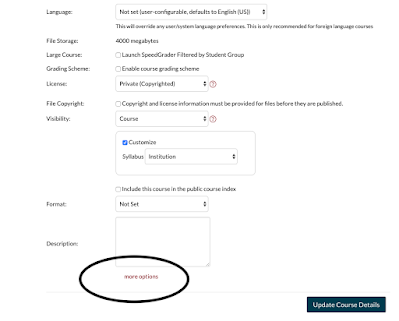

No comments:
Post a Comment