Security concerns are becoming more and more necessary due to the increase in “Zoombombing”. One way to make a Zoom meeting more secure is to require UMN authentication of participants. This will allow only people who have signed in via the umn.zoom.us portal to attend the meeting. Follow the steps below to require authentication.
1. Go to umn.zoom.edu.
2. Click on “Settings”.
This will allow instructors to change the global settings in order to allow authentication requirements for individual meetings.
3. Click the “Only authenticated users can join meetings” button.
4. When creating a new meeting or editing the settings of an existing meeting, check the “Only authenticated users can join” box.
5. Click “save” at the bottom of the list of settings to upgrade the settings.
Now, only users who have signed in through the UMN portal will be able to join the meeting.
Both the University and the Zoom organization are working diligently to improve security protocols for our online meetings!
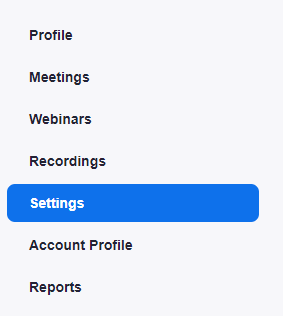
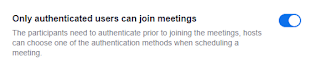
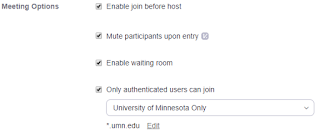
No comments:
Post a Comment